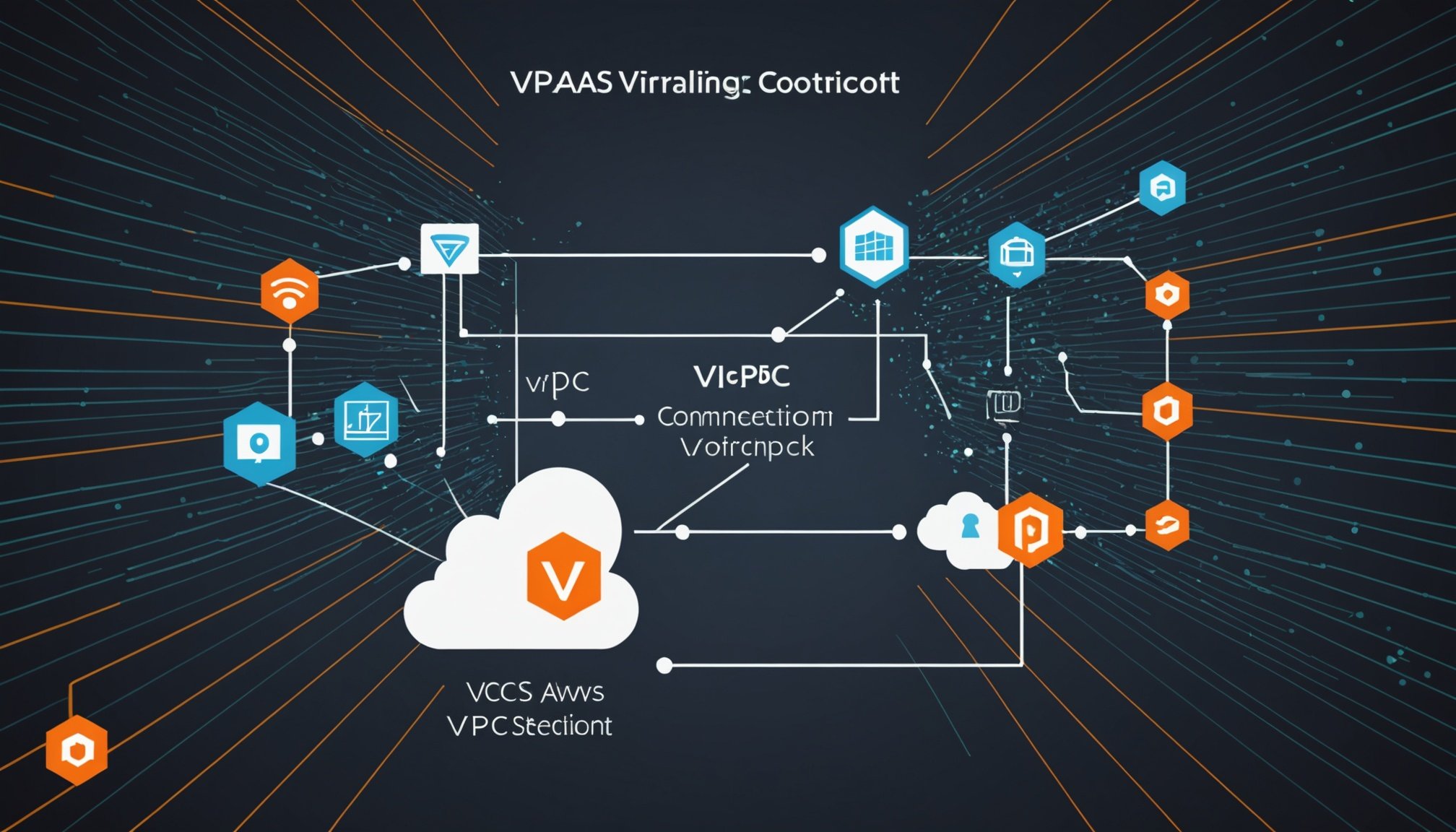Prerequisites for Setting Up the Site-to-Site VPN
To ensure a successful VPN setup, paying attention to some crucial prerequisites is essential. First, you need to have an active AWS account as it is the foundation for all other required services. An AWS Virtual Private Cloud (VPC) is also needed, with an internet-enabled subnet, to facilitate the VPN connection.
Regarding network requirements, a static IP address on the customer gateway is necessary. This IP will be used to establish a secure tunnel between the on-premises network and the AWS VPC. It’s essential to configure both the AWS side and the customer gateway with specific routing policies to allow data flow. Ensure that the IP address ranges between the on-premises network and AWS do not overlap, as this can prevent connectivity issues.
Also to discover : Explore hacking labs to maximize your potential skills
Security is a fundamental aspect before beginning the VPN setup. Implementing encryption protocols is essential to safeguard data transmitted across networks. Configure AWS Identity and Access Management (IAM) roles and policies to manage permissions effectively. Additionally, consider the firewall settings, ensuring they allow traffic from the AWS VPC.
Failure to adequately address these prerequisites can lead to security vulnerabilities and connectivity problems, emphasising the need for thorough planning and configuration before VPN setup begins.
Additional reading : Essential services of an eu data protection officer for life sciences
Configuration Steps for the Site-to-Site VPN
Setting up a site-to-site VPN begins with meticulous AWS VPC configuration. This process involves several networking steps critical for seamless connectivity.
Initial AWS VPC Configuration
The first task is creating a Virtual Private Cloud (VPC). A VPC is a logical data center that mimics traditional network architecture within AWS. It requires clear specifications of CIDR blocks and regions.
Following this, establish subnets within your VPC. These subnets will help segment your network and allocate resources effectively. Configuring route tables ensures proper routing of traffic between subnets and external resources.
Security settings are pivotal. Set up Security Groups to define allowed inbound and outbound traffic, acting like a built-in firewall. Additionally, configure Network ACLs for added security at the subnet level, providing an extra layer of network traffic control.
Creating the VPN Connection
Choose the appropriate VPN service from AWS. Each option offers unique features suitable for different networking requirements. Configuring customer gateway settings ties your on-premises infrastructure to AWS cloud resources, requiring accurate input of your public IP address and BGP settings.
To establish the site-to-site connection, ensure both ends of the VPN are configured accurately, considering the encryption settings and key exchange protocols necessary for a secure and efficient connection.
Verifying the VPN Connection
Ensuring VPN connectivity is a vital step in maintaining secure and functional network access. When verifying a VPN connection, several testing methods prove effective. These include using network utilities such as ping and traceroute to confirm the path and response time to remote servers. Another approach involves examining logs for any connectivity anomalies.
An important resource for VPN connectivity testing is AWS CloudWatch. This service allows users to monitor and gain insights into their VPN connections by tracking performance metrics and configuring alerts for connectivity thresholds. Setting up AWS connection verification alerts ensures that any disruption is quickly identified and addressed.
When facing issues in your VPN connection, basic troubleshooting can resolve common problems. Initial steps include checking network configurations on both ends of the VPN and ensuring that the AWS virtual private gateway is properly set up. If problems persist, confirming that all relevant firewall rules permit necessary traffic can be vital.
Familiarity with these tools and methods ensures an effective troubleshooting VPN process. Checking for service status updates and consulting AWS CloudWatch logs can further streamline identifying any underlying issues. Ensuring that logging is enabled assists in long-term monitoring and issue resolution.
Troubleshooting Common Issues
Navigating VPN troubleshooting can sometimes feel daunting, especially when faced with persistent connection issues. However, by following a systematic approach, you can efficiently resolve many problems.
Identifying Connection Problems
When dealing with VPN diagnostics, identifying connection problems is the first step. Common error messages such as “Connection Timed Out” or “Authentication Failed” often arise. These indicate issues like unstable networks or incorrect credentials. Understanding these messages can significantly speed up the troubleshooting process.
Various tools like ping tests, traceroute, and network analyzers are invaluable for diagnosing VPN connection issues. They provide insights into your network’s health and help pinpoint where the problem lies, whether in the server, user device, or internet connection.
Checking network settings is crucial, especially if you’re using AWS or on-premises servers. Ensure security groups, subnets, and gateways are correctly configured to facilitate smooth VPN operations.
Fixing Connectivity Issues
Once connection issues are identified, resolving them involves a structured approach. Begin with a step-by-step resolution guide, focusing on correcting network settings or reconfiguring authentication protocols. Common fixes include adjusting routing configurations and updating security settings to align with your network policies.
Always remember the importance of logs and documentation. Detailed records not only help in quick troubleshooting but also in preventing future connection issues.
Best Practices for Secure VPN Setup
Ensuring VPN security is paramount for protecting sensitive data. Encryption plays a key role in this process. When setting up a virtual private network, opting for strong encryption protocols, such as AES-256, ensures that data is well-protected from unauthorized access. Furthermore, implementing advanced VPN security measures aids in maintaining the integrity of your secure connection, preventing any potential data breaches.
Regular maintenance and updates are equally vital to maintaining a secure connection. Outdated software can expose vulnerabilities that hackers might exploit. By consistently updating VPN software, patches for known security weaknesses are applied, enhancing the overall security framework.
Monitoring and alerting are indispensable tools for discovering any unusual activities. Setting up real-time monitoring systems facilitates immediate detection of irregular behavior within VPN usage. Alerts can be programmed to notify IT personnel of any discrepancies, permitting swift action to rectify any security threats.
Implementing these best practices will not only fortify your VPN but assure users of a secure connection. Understanding encryption recommendations, staying updated with regular maintenance, and establishing vigilant monitoring are foundational steps crucial for sustaining VPN security, ultimately ensuring data safety and integrity.